On the Universal Custom Fields screen, you can manage universal custom fields for modules such as student. You can add, filter, and customize fields that appear in forms or records across the platform.
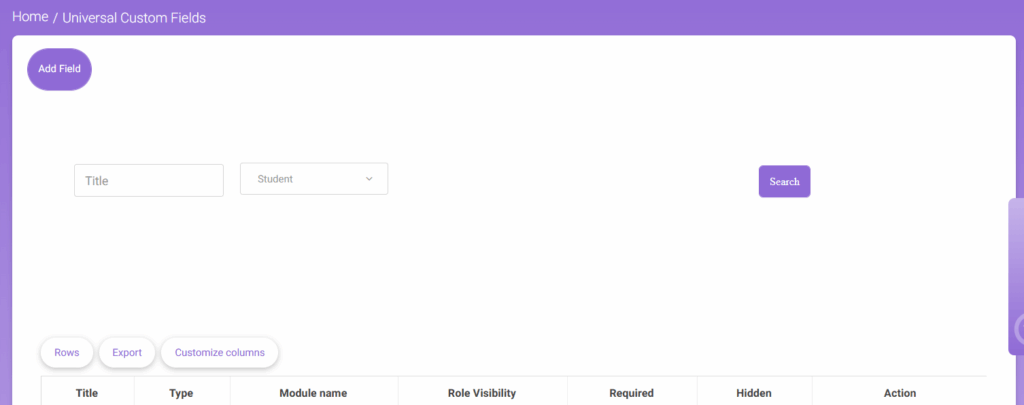
To use this screen efficiently, do as follows:
- Click Add Field to create a new custom field for a selected module (e.g., Student).
- Enter the field title and select the module from the dropdown to filter existing fields.
- Click Search to view and manage fields that match the entered criteria.
- Click Export to download the current list of fields, or Customize columns to choose which columns to display.
- Edit or delete any listed field using the options under the Action column.
- Click the same Add Field button again to save your new field or any edits you’ve made.




