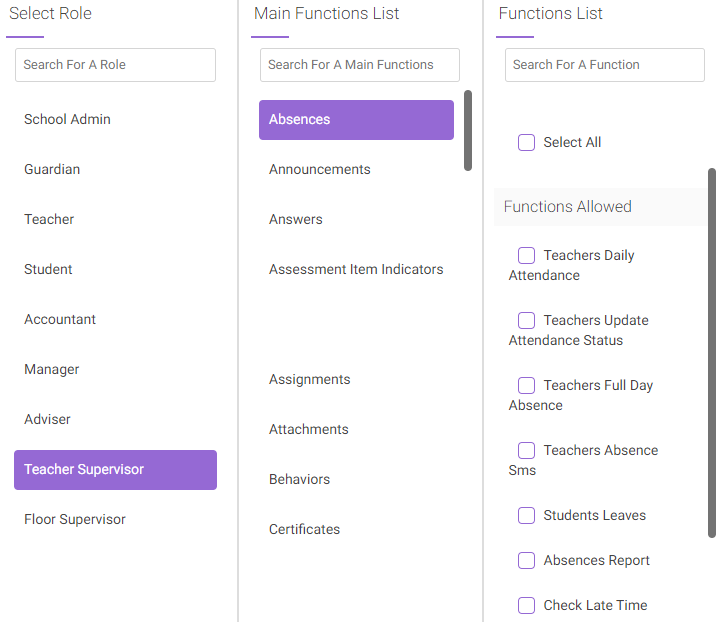Table of Contents
As an administrator, you have the authority to manage users’ privileges and permissions which simply means you can manage who can do what. Main Menu >> Settings >> System Settings >> Manage Privileges and Permissions
To Manage Privileges and Permissions : #
- Click the Manage Privileges and Permission button on the System Settings page.
- Select the user category.
- Select the Main Function.
- Check the function checkboxes that you want the user to have access to.
- Click Save.
- Use the Search fields if you want to search for a specific school, category, or function.