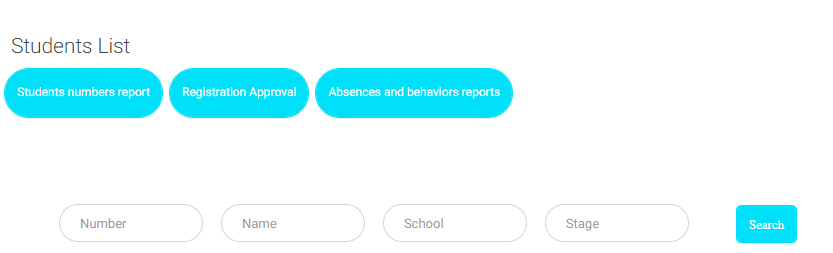Table of Contents
As a manager, you can monitor students’ numbers, registrations, absences, behaviors, etc. through the Students page.
Students Page Contents: #
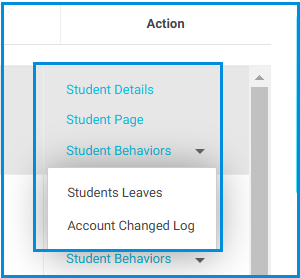
- The Students numbers report button: It displays a report for students’ numbers.
- The Registration Approval button: It reviews registration requests and the report that displays the capacity and vacancies of the class registration.
- The Absences and Behaviors Reports button: It views the report of the various absences and behaviors including: (Absence of days – late days – absence of classes – delayed classes – summary of absence of materials – behavior report – students’ permission – summary of students’ affairs).
- The Search fields to search for the required student by (ID number – Name – Stage – Class).
- A table that displays students and their information. Through the Action column:
- Click Student details to view the student’s data.
- Click Student Page to display the student’s home page.
- Click Student behaviors to view the student’s positive/negative behaviors.
- Click the small arrow to view more options like (Student Leaves – Medical Record – Account Changed Log).