The Staff Behaviors screen allows users to view and filter records of staff behavior incidents by various criteria such as role, name, date, and behavior type.
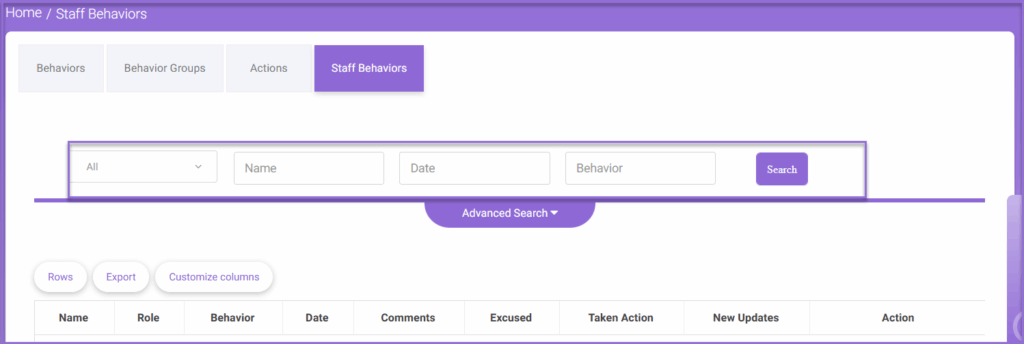
To use this screen efficiently, do as follows:
- Select a role from the All dropdown to filter behavior entries by staff role.
- Enter the staff member’s name in the Name field and specify a date or date range in the Date field.
- Type a keyword in the Behavior field to narrow down results by specific behavior type, then click Search to apply the filters and view matching records.




