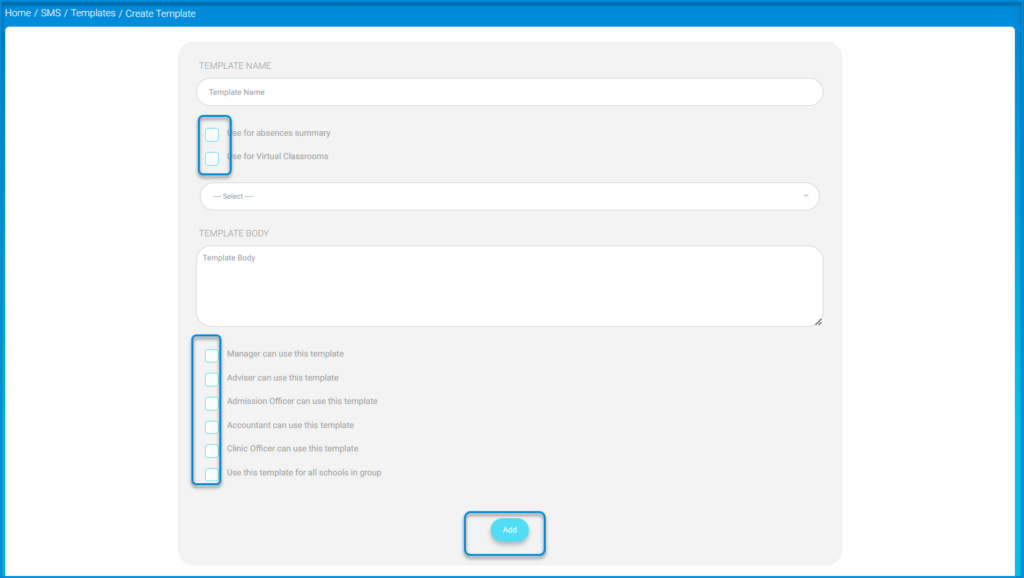Table of Contents
The SMS Templates page is used to create a template for the repeated type of messages so you can reuse and share them with other managerial accounts. Main Menu >> SMS >> Send SMS >> SMS Templates
To Add a New Template : #
- Click the Create New Template button.
- Type the template title.
- Choose the required placeholders. You can use placeholders to read data from the system for each individual receipt as: names, login credentials.
- Type your message.
- Choose to whom you need this template to be available.
- Click Add to save.