Table of Contents
The Personal menu is a list of tabs that contains all information about the user which will help you access and edit any of your information.
Personal Menu Contents : #
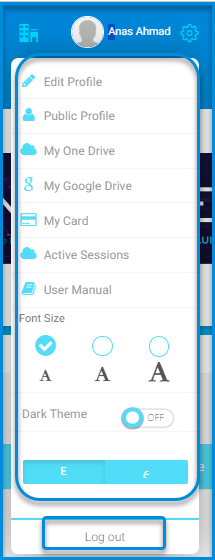
- Edit Profile in which you will find all your profile settings.
- Public Profile that shows you how others can view your profile. You can manage it from Edit Profile.
- My One Drive which allows you to use and share your One Drive files. It requires you to link your account with your Microsoft account first. See how from Edit Profile.
- My Google Drive that allows you to use and share your Google Drive files. It requires you to link your account with your Microsoft account first. See how from Edit Profile.
- My Card that shows your card points.
- Active Sessions which helps you know if your account is used on several devices.
- Font Size by which you can enlarge the default interface font size. 1
- Dark Theme to turn on the dark theme of the interface.
- Language Switcher
- Log Out button to log out from your account in LMS.




