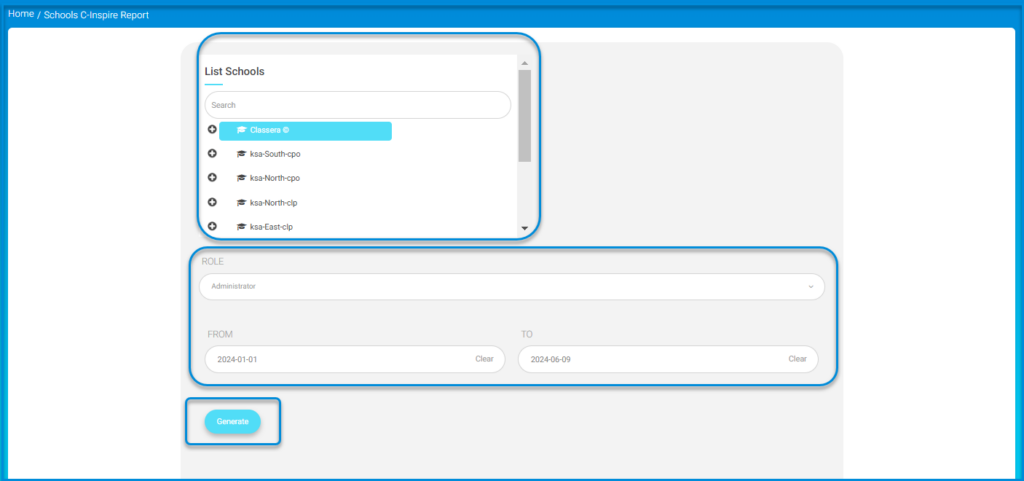The Modules Activation Report displays the modules that are activated for each school in a certain period of time.
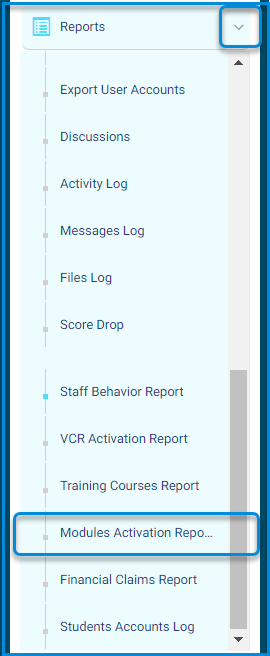
To open the Modules Activation Report, from the main menu, click the Modules Activation Report from the Reports drop-down menu.
To get the Modules Activation report:
- Select the type of report from the Reports drop-down list.
- Then specify the activation sector from the following drop-down list.
- Click Submit to get the services activated.