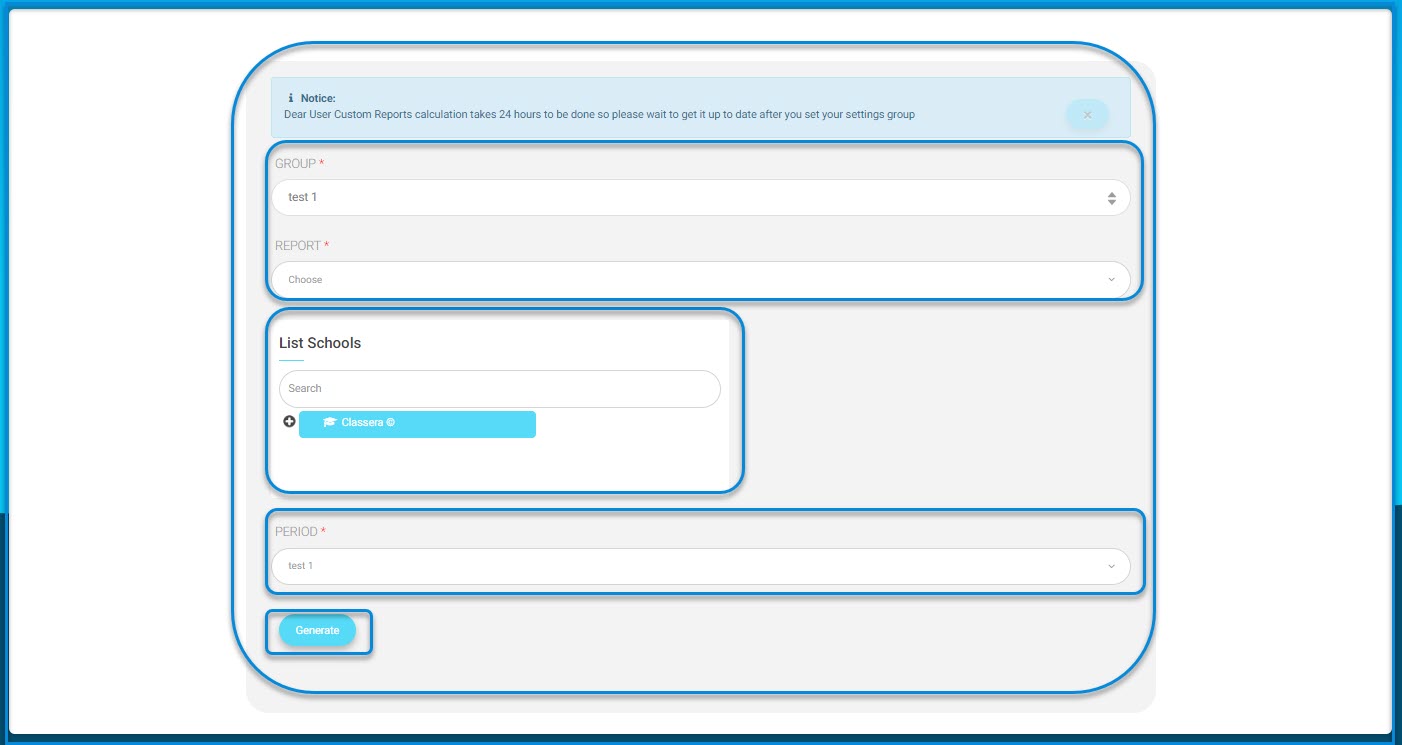Table of Contents
The Management Reports page is used to generate detailed management reports about the school, teachers, and students.
To Generate a Management Report: #
- Select the appropriate group in the GROUP field.
- Choose the desired report type from the REPORT dropdown.
- Schools general report
- School detailed general report
- Teachers general report
- Students general report
- School group general report
- Managers general report
- School Managers Activation report
- Courses general report
- Training courses general report
- Teachers logins report
- Students logins report
- Guardians logins report
- Managers logins report
- School group detailed report
- Use the search bar under List Schools to find and select the relevant schools.
- Enter or select the time period in the PERIOD field.
- Click Generate to create the report.
Note: Custom reports take up to 24 hours to be generated.