To Issue a Certificate: #
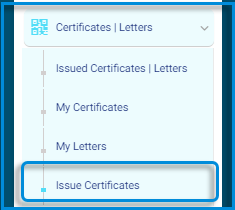
- Click the Certificates | Letters tab from the main menu, then choose Issue Certificates.
- Select a certificate template to use by clicking Issue from this Template from the Action column. The Issue Certificates dialog box opens.

3. Select Issue For from the dropdown menu to choose between Exams or Users for issuing the certificate.
4. Use the To dropdown to specify the recipient group or category.
5. Under Students, you can either Select All or manually select specific Stages and Levels to narrow down the recipients.
6. Review the selected students listed below in the Selected Students section to confirm your choice.
7. Click the Issue Certificate button to generate and issue the certificates for the selected recipients.
Note: If the academic certificate needs the signature of the adviser or the manager, the certificate will not appear to the student until it is signed.




