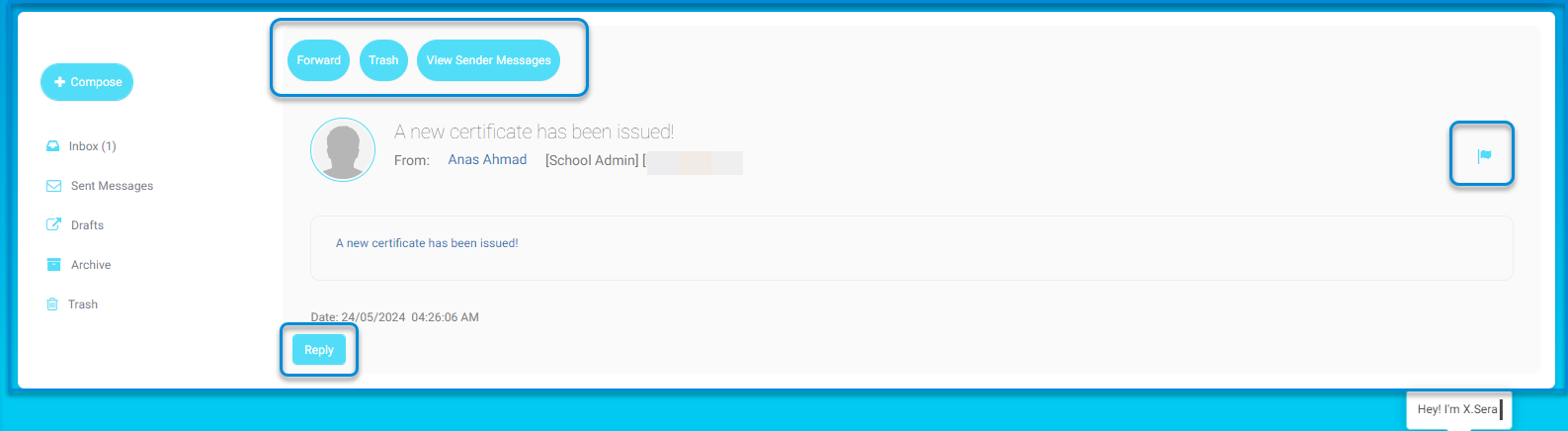Table of Contents
The Inbox tab is used to read and manage received emails.
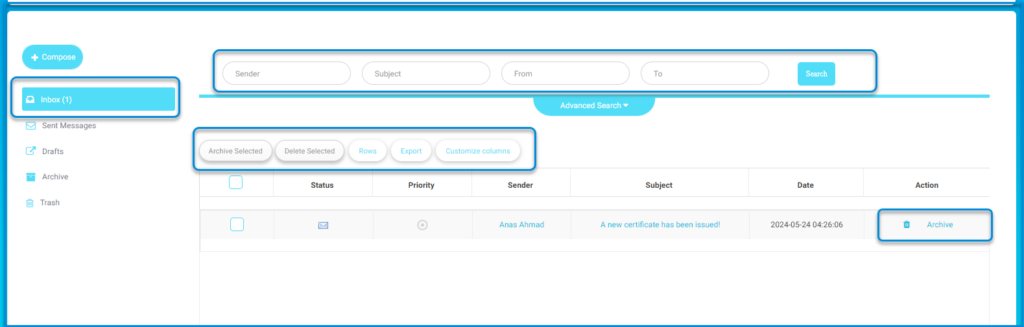
Inbox Tab Options: #
- You can search for your received emails by the name of the sender or the subject of the email. Or, click Advanced Search to search by the receiving date of the email.
- You can archive or delete some or all of your inbox messages by selecting them, then choosing the required action from the Action column.
- You can click the subject of a message to view and take various actions on this message such as: