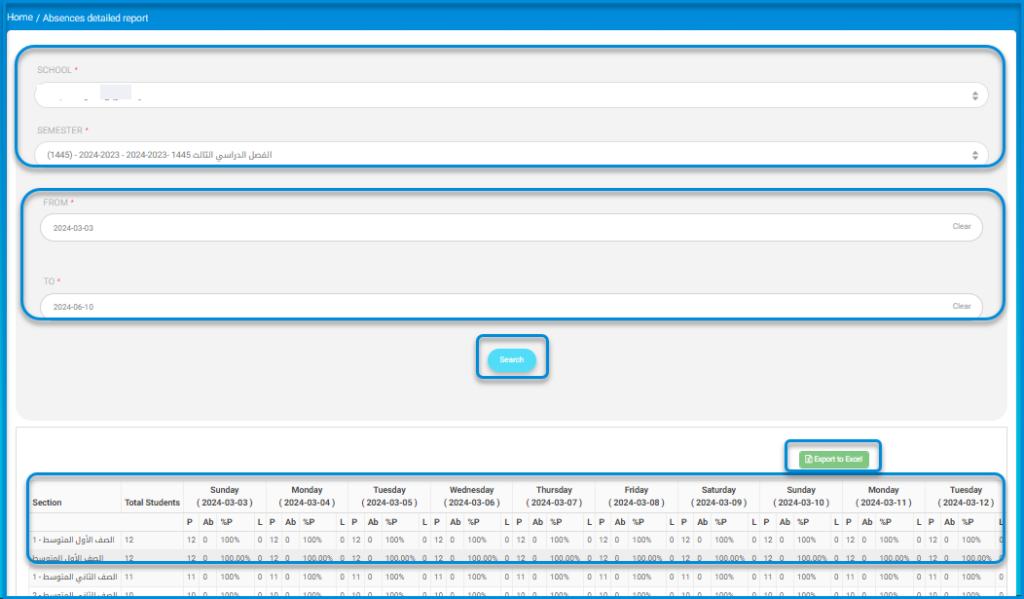Table of Contents
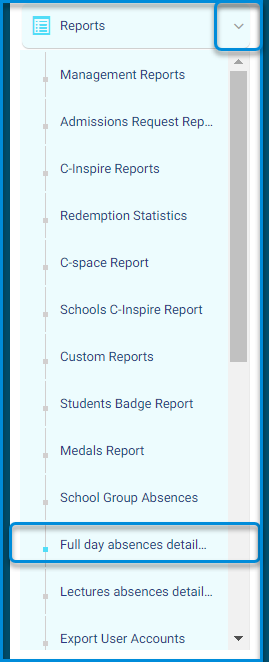
This page displays statistics for students’ full-day absences during a certain period. Main Menu >> Reports >> Full Day Absences Detailed Report
To Generate a Full Day Absences Detailed Report : #
- Choose the school you want to view its students’ absences report.
- Select the semester.
- Set the starting date in the Start field.
- Set the ending date in the End field.
- Click Generate to view your report.
- Click Export to Excel to export the report to an Excel file.
- Full-day absences are recorded on the system by the floor supervisors and advisors.
- P : Present
- Ab : Absent
- %P : Students Present Percentage
- L : Late