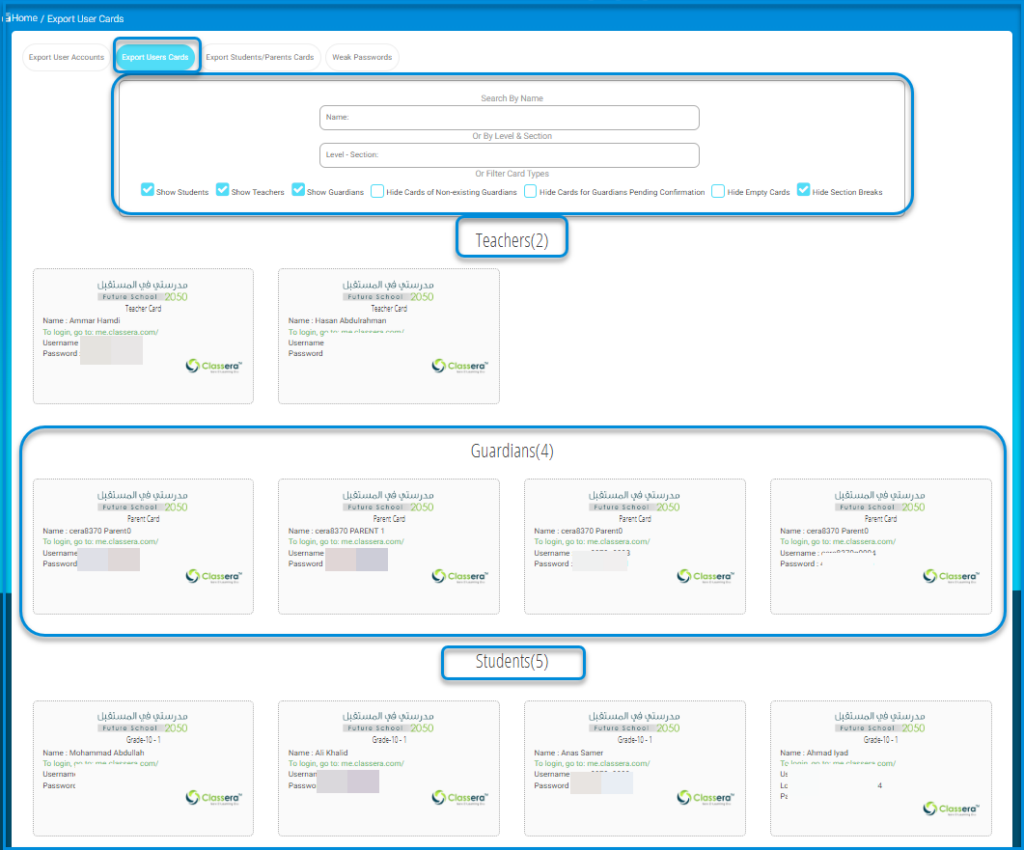Table of Contents
This page allows you to generate a report about users’ accounts where you can reset their passwords, and verify email addresses so the users can sign in with their registered email. You also can export users’ cards with the account credentials to print and distribute.

To Export a User Account : #
- Choose the account type from the list. You have the option to expand the search by checking the Users in the school group checkbox. If you choose so, then there will be multiple selections for many users to do one action at once.
- Select the level.
- Select the section.
- Select the gender.
- Click the Search button.
- After finishing searching, you can:
- Reset the password for selected users.
- Send a login information e-mail to the registered email in the user account.
- Export all users in the school.
- Reset the password individually.
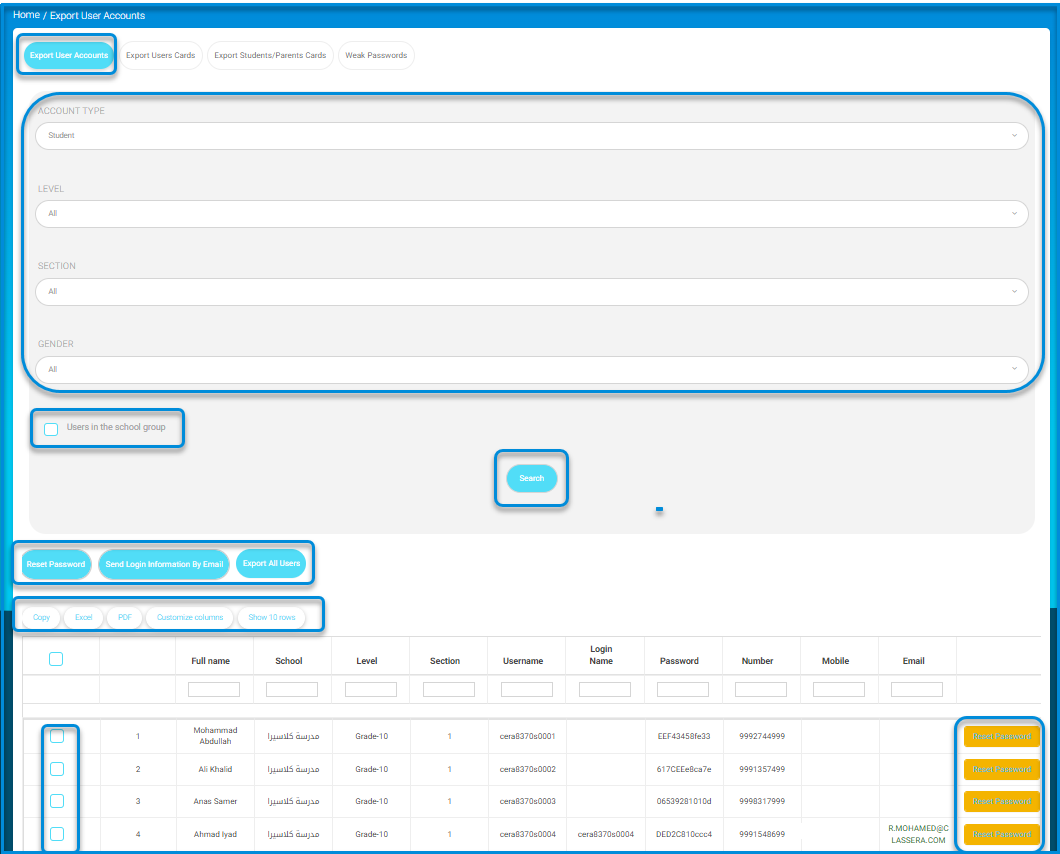
- On the Export User Cards page, you can search for users’ account cards by name or by level & section as the card displays the user account credentials.