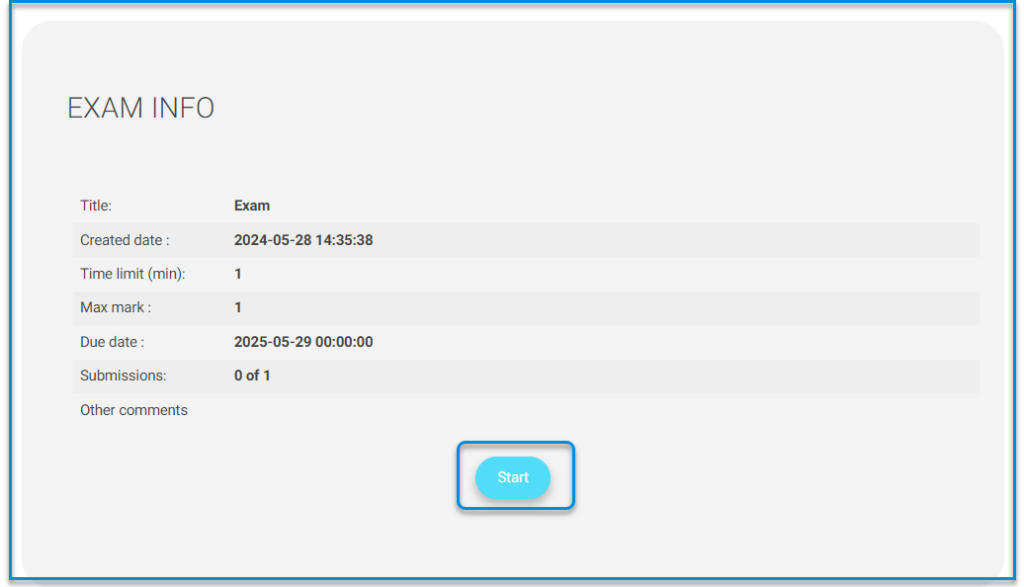Table of Contents
The Exams are online quizzes added by the teacher to test students’ levels. Taking exams earns you a score to benefit from LMS-Inspire services.
To Take Your Exam : #
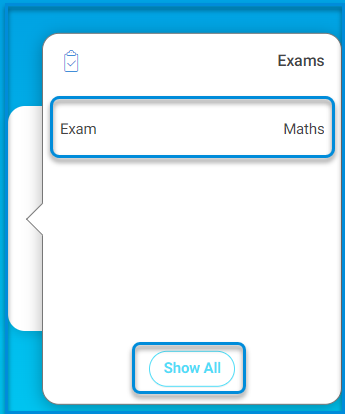

- On the Homepage, a new notification appears.
- Click the exam name.
- Click Start.
- Answer all the questions carefully.
- After finishing, click Submit.
- The exam grades appear automatically to the student except for the essay questions as they require grading from the teacher.
- The teacher’s notes on the exam also appear to the student.