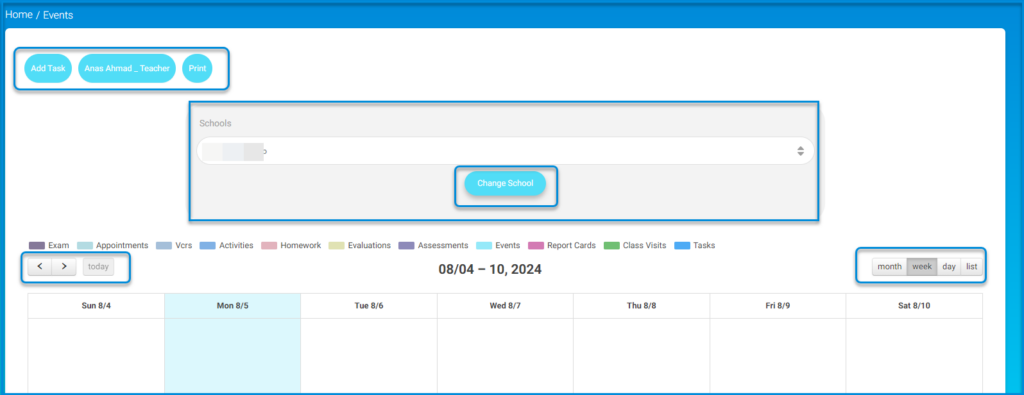Table of Contents
The Events option allows you as a parent to see the events added by the rest of the school’s users.
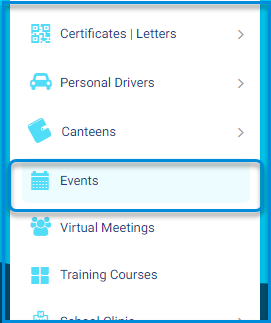
Events Options: #
- You can navigate through Days\Weeks\Months by going forward and backward and also clicking Today and the system will redirect you.
- You can navigate between events’ views per month, week, or day.
- You can use the Print button to print the calendar with the events created.