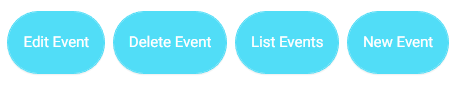Table of Contents
To Edit an Event: #
- Click the name of the event you created from the calendar.
- Click Edit Event.
- Add the edits you want.
- Click Submit to save your edits.
- To delete an event, click Delete Event.
- To view all events, click List Events.
- To create a new event, click New Event.