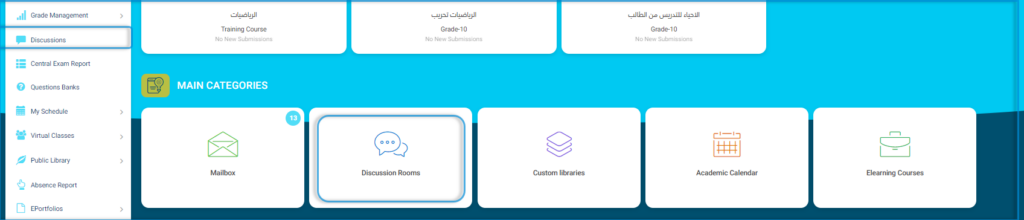Discussion rooms enable you, as a teacher, to be able to communicate with your students outside the lectures to enhance the teaching process.
There are two ways to get into the discussion rooms:
- You can find the Discussions tab in your left-side menu.
- You can find the Discussion Rooms tab on your home page.