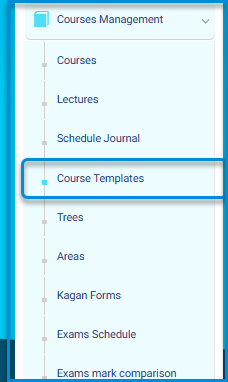
The Course Templates page allows you, as an administrator, to create course templates for the teachers to use. It is a very important feature to link the courses to the standards and objectives, thus; the teachers can obtain these standards to use them in lessons preparations and also to link exams to the objectives to have reports and statistics on the student’s performance and to know the goals that the students have achieved and the goals they did not achieve yet.
To Add a Course Template: #
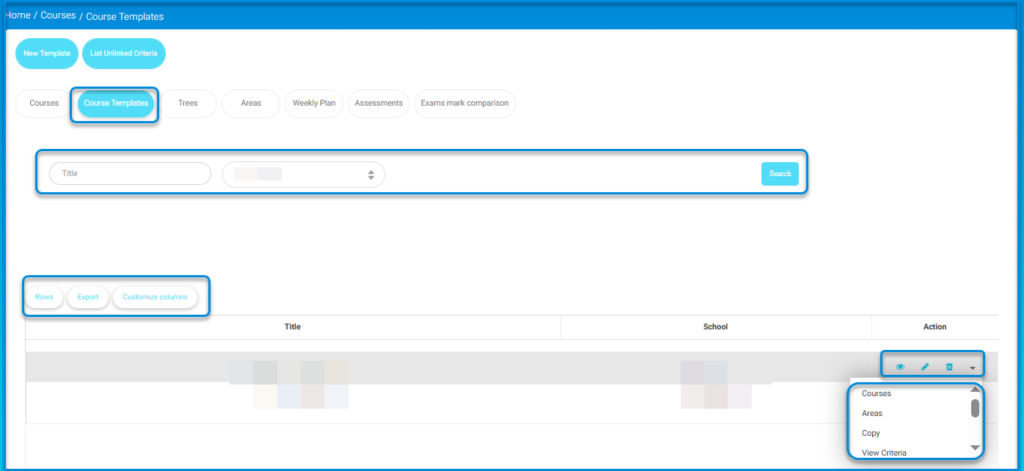
- Click the New Template button on the Course Templates page.
- Type the title of the template.
- Select the Master Level.
- Select the category of the course.
- Check the Related to IB system checkbox only if the school applies the International Baccalaureate® system.
- Click Submit.
- Your template shows in the table at the bottom of the page where you can view, edit or delete the template, and click the small arrow to move to the next step, Adding Areas.
- To link a course to a course template, click the Link Courses with the Template button, select the courses, and click Submit.
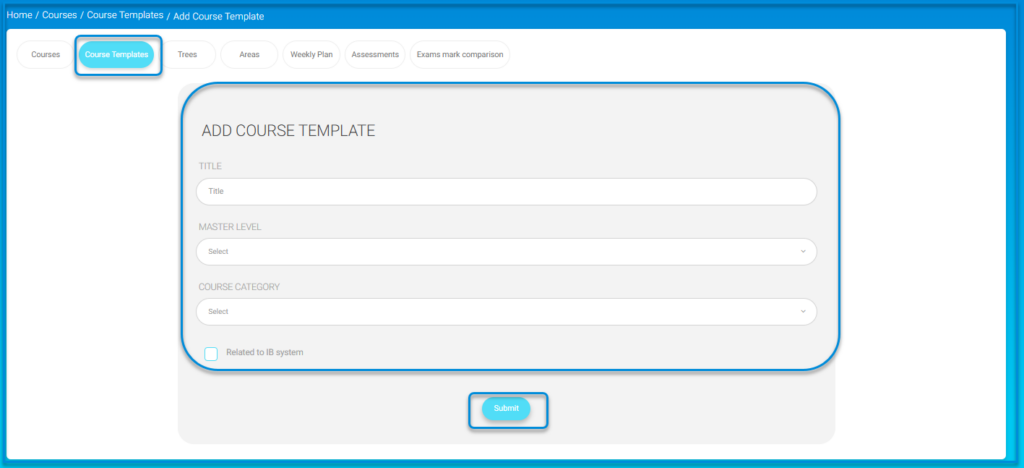
Note: You can link your courses to the course template by clicking Courses from the Action drop-down list. At this step, link the template you create with the course itself so that teachers be able to use it, for example, the Math template with its course Math.




