This page allows you to create and send messages to various user roles in the system, such as school admins, teachers, and managers.
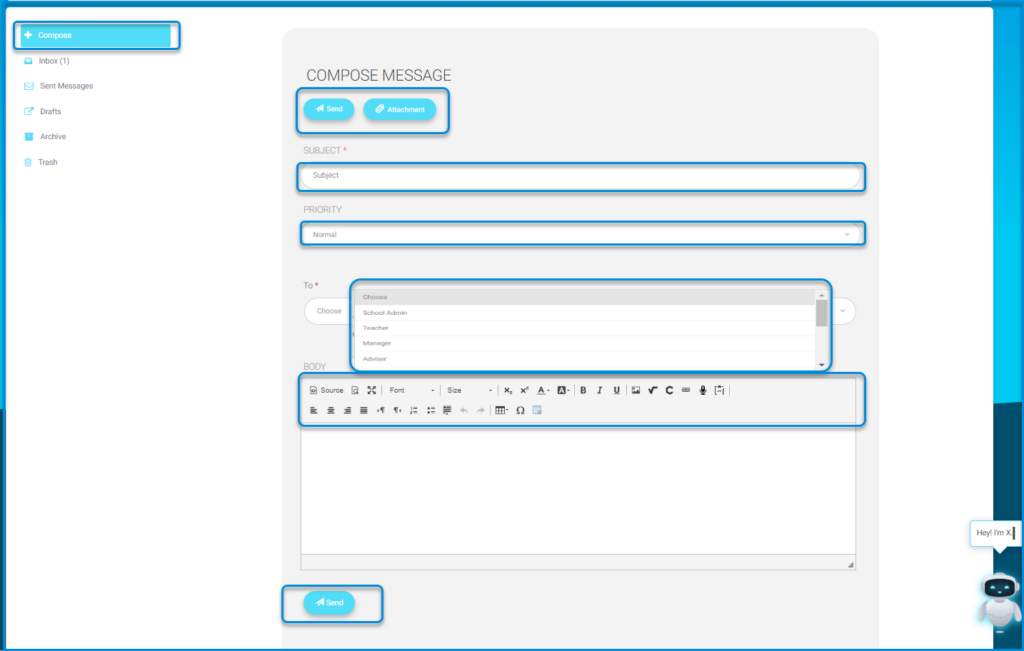
To use this screen efficiently, do as follows:
- Click + Compose from the left sidebar to open the message editor.
- Type your subject in the Subject field.
- Select the message priority from the Priority dropdown.
- Choose the recipient from the To dropdown list.
- Write your message in the Body area using the formatting toolbar.
- Click Attachment to add files if needed.
- Click Send at the top or bottom of the form to send your message.




