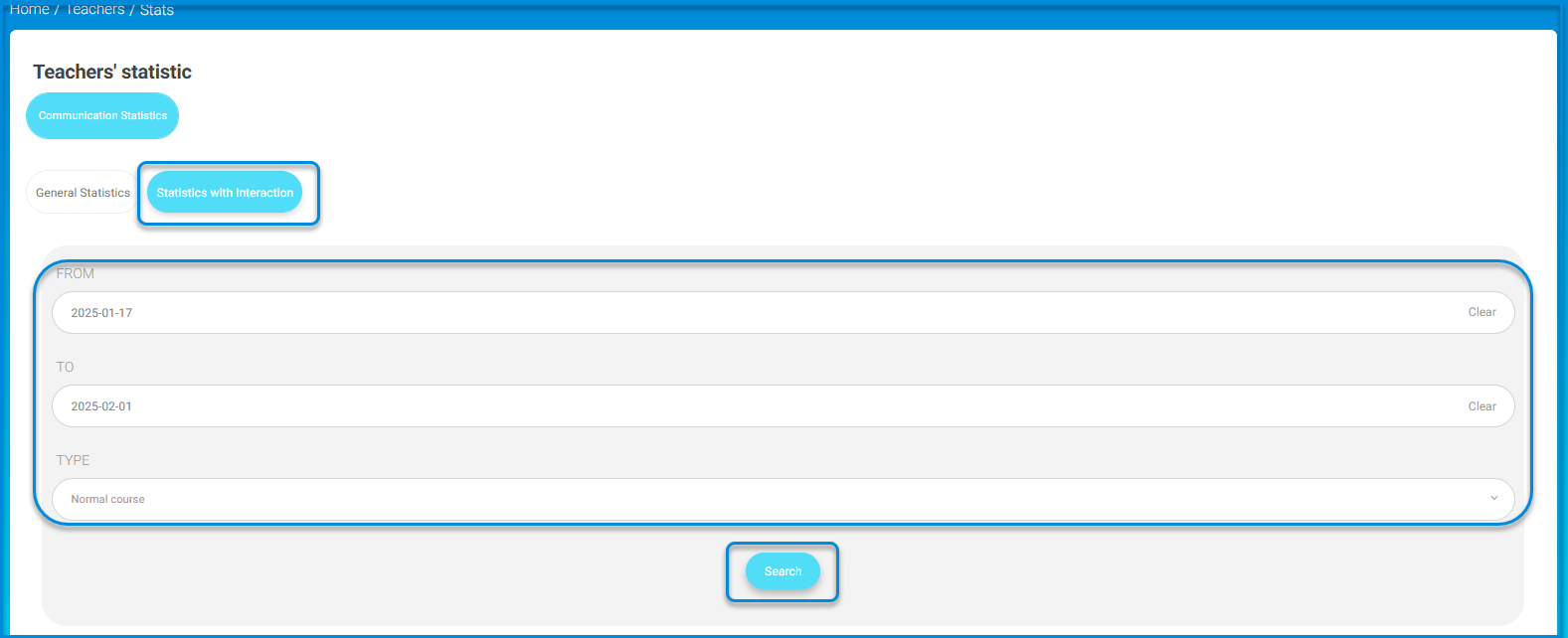Table of Contents
To Generate a Communication Statistics Report : #
- Click Stats from the main menu, then click the Communication Statistics button.
- Set the starting date in the From field.
- Set the ending date in the To field.
- Click Search to generate the report.
- A table containing figures about the teachers’ communication statistics shows, so drag the scroll bar vertically and horizontally to browse the whole data in the general report.
- Click Export to Excel to export the report to an Excel sheet.