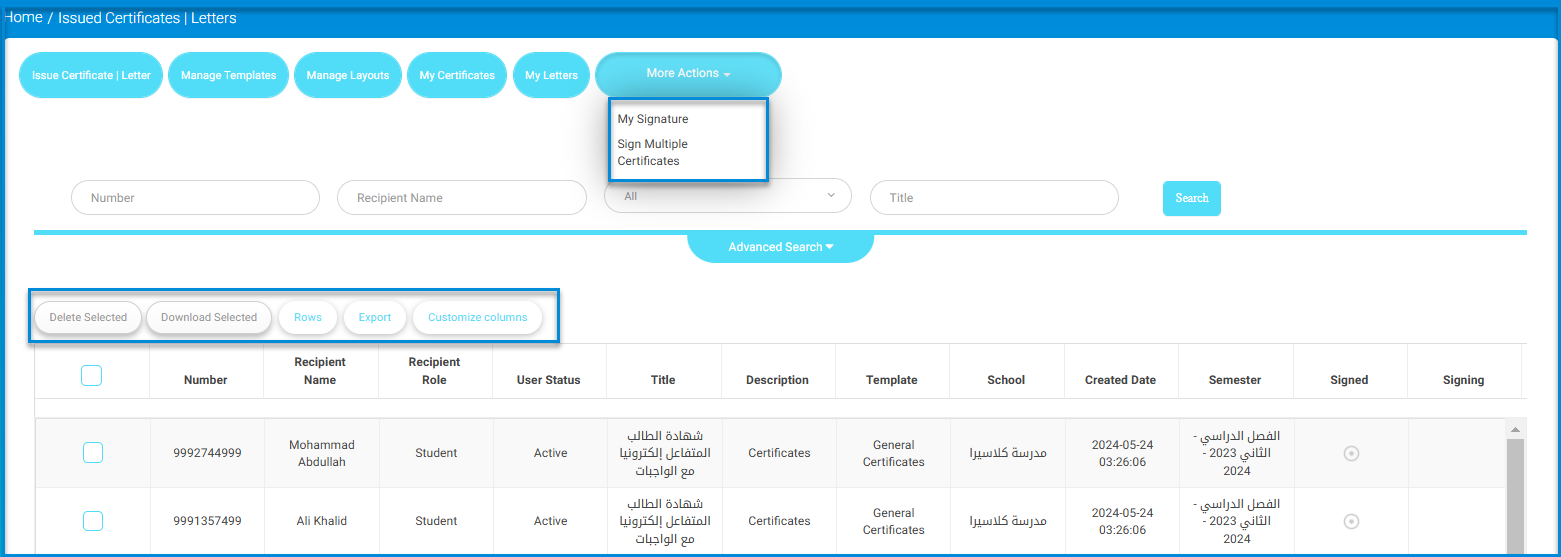Table of Contents
The Certificates | letters page provides a distinct alternative to the meaning of certificates and paper letters. The administrator can issue electronic certificates and letters to all users. Among its various uses are the issuance of certificates of appreciation, distinguished letters of introduction to users, etc.
Certificates | Letters Page Options : #
- You can issue certificates or letters.
- You can manage templates.
- You can manage layouts.
- You can view your certificates.
- You can view your letters.
- You can add your signature.
- You can sign a bulk of certificates.
- You can use the Search fields to search for a specific certificate/Letter.