The central exams officer is To coordinate both internal and external examination processes, in collaboration with staff, students, parents, and examination boards, to ensure that all students are properly entered and scheduled for exams. To administer all internal and public examinations according to the established standards and procedures, ensuring that all regulations are followed by the examination staff and that all students are supplied with the required resources and arrangements to maximize their exam achievement.
Select Central Exams from the main menu on the LMS to open its page.
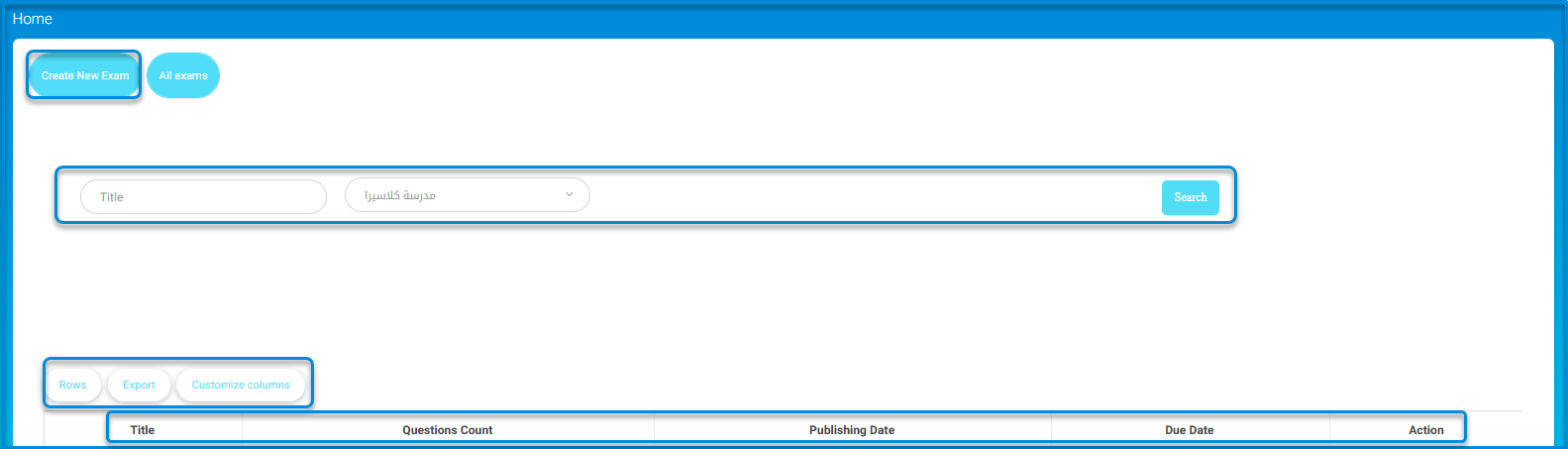
To use this screen efficiently, do as follows:
- Click Create New Exam to begin adding a new exam.
- Click All Exams to view the complete list of exams.
- Enter keywords in the Title search box to filter exams by name.
- Select a school from the dropdown next to the search bar.
- Click Search to apply the filters and display relevant results.
- Click Rows to adjust how many records are shown per page.
- Click Export to download the table content.
- Click Customize Columns to choose which columns appear in the exam list table.

This step allows you to define the educational scope of the exam by selecting the target school, level, and course category.
- Select a school from the School dropdown list.
- Select the relevant academic level from the Master Level dropdown list.
- Select the appropriate course category from the Course Category dropdown list.
- Click Next to proceed to the next step in the exam creation process.
- Click Previous to go back to the earlier screen if needed.




