As a teacher, you need to assign your students some homework to do so you can follow up on their levels and outcomes. You will find the steps on the Assignment Settings page.
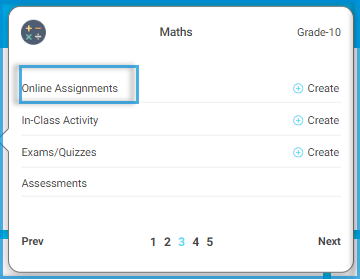
After creating the assignment and adding questions, you can do some actions, such as editing and deleting the assignment.
Click on the third tab within the subject menu.
Choose ‘Online Assignments’. The system will display the previous assignments.
Next to each assignment, you will find a brief menu that includes the following options:
List of questions in the assignment.
Submissions organized by date.
Monitoring student progress.
Detailed statistics including the highest and lowest grades.
Additionally, you can edit, delete, or preview the assignments.
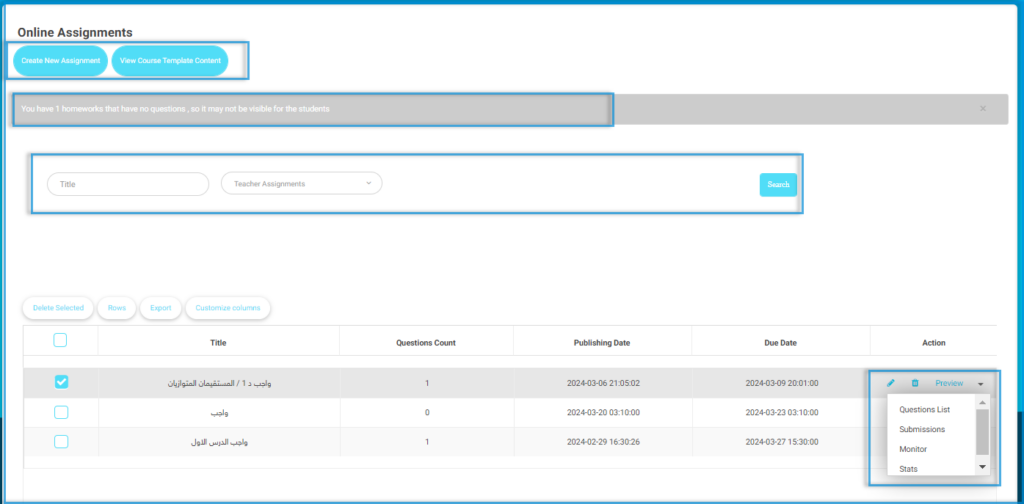
- Click the small arrow next to the required assignment to list more options.
- To view the assignments you have previously added, follow these steps:




