The Advising Programs screen allows users to manage and view programs along with associated advisors, dates, and fields. It provides tools to filter, organize, and export program data.
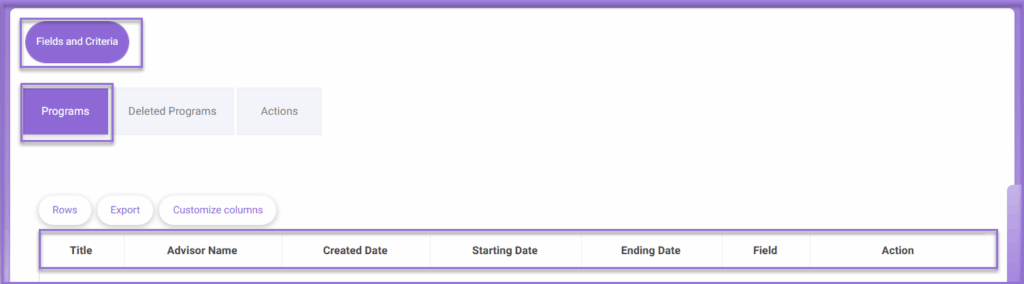
To use this screen efficiently, do as follows:
- Click Programs to view all active programs.
- Use Fields and Criteria to define or adjust program qualifications.
- To export program data, click Export or customize the display using Customize columns.




