Table of Contents
To Add Questions from Q-Banks: #
- Select one of the available question banks tabs. Each school may have different types of question tabs according to the curriculum, but those QBs are:
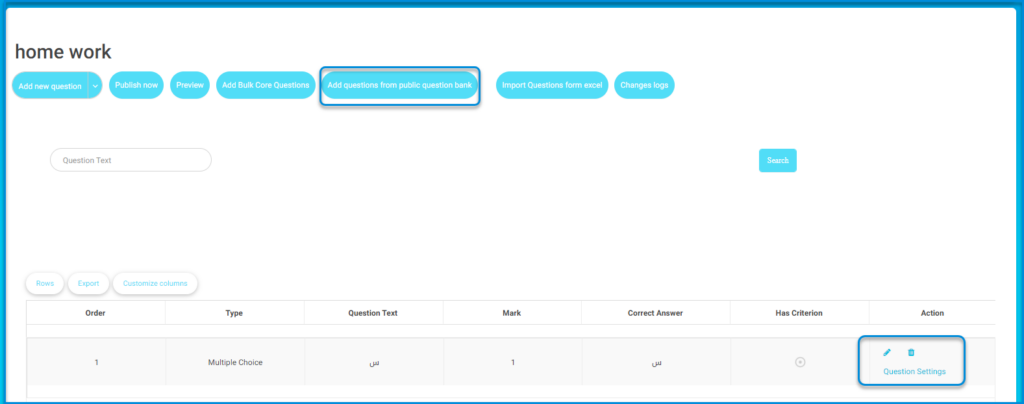
- Public Question Bank: has millions of questions shared by all LMS teacher communities.
- School Group Question Bank: has all questions shared by the school’s teachers on the school level.
- My Old Exams/Assignments: collects all the teachers’ added questions, either from exams or assignments, to reuse them.
- 432292
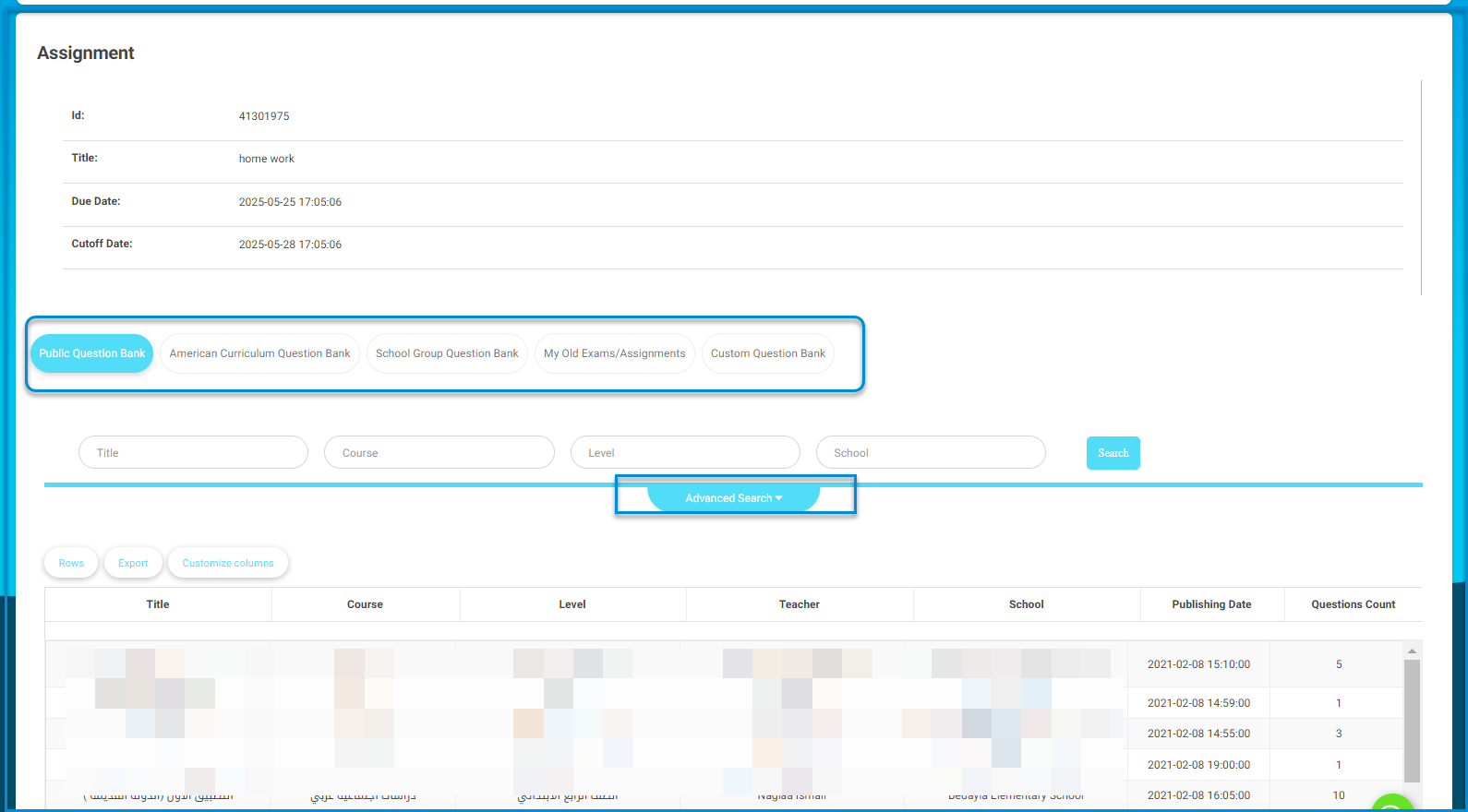
3. Select the topic/exam title.
4. Scroll down to select the questions below.
5. Select the required questions.
Note: Each record in this table is holding a whole exam/assignment or question bank related to a certain topic or standard.
6. Click Add selected questions for current assignment.
7. Go back to the question list.
Note: Clicking this button multiple times may cause duplicated questions.




