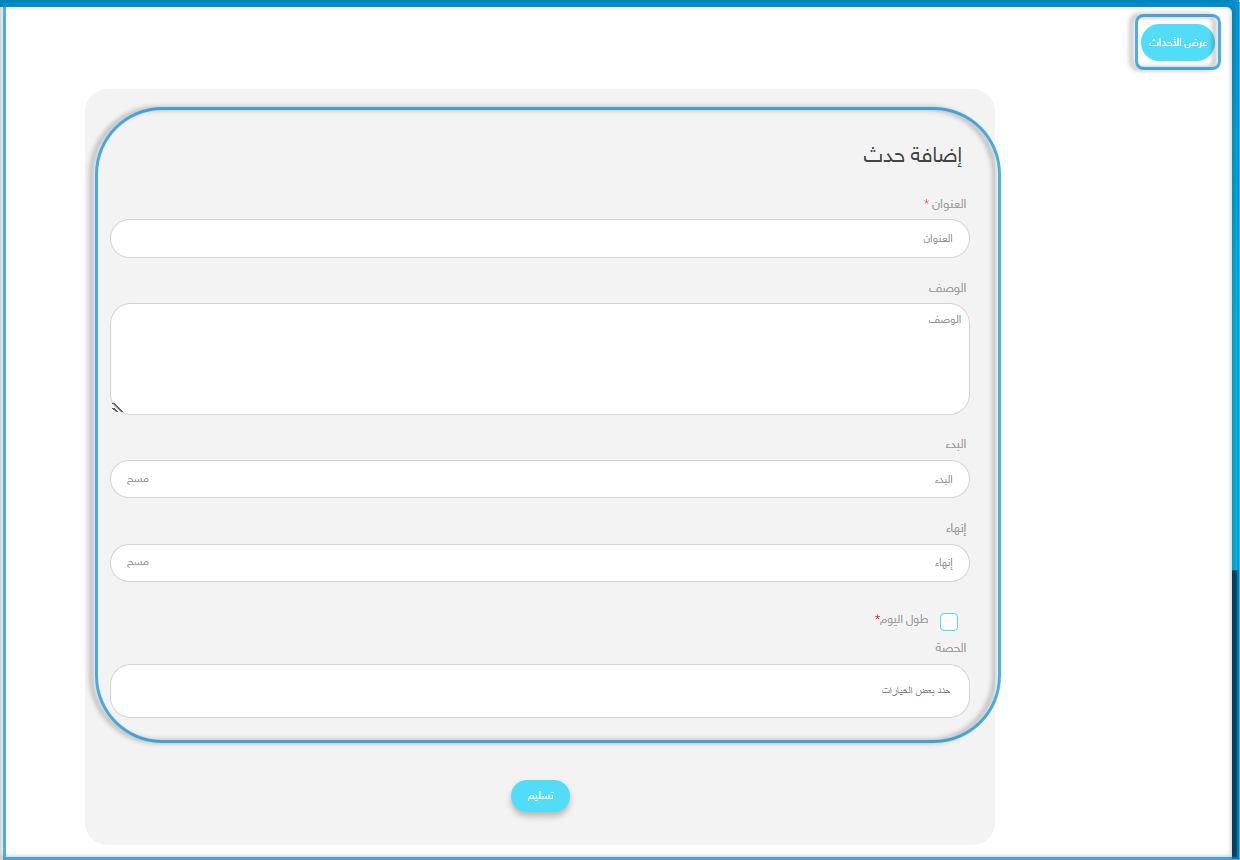المحتويات
- أول ما يجب عليك القيام به هو نقر زر إضافة حدث للجميع من صفحة التقويم.
ملحوظة: إذا أردت إضافة الحدث لمستخدمين محددين، فانقر زر إضافة حدث لأشخاص محددين.
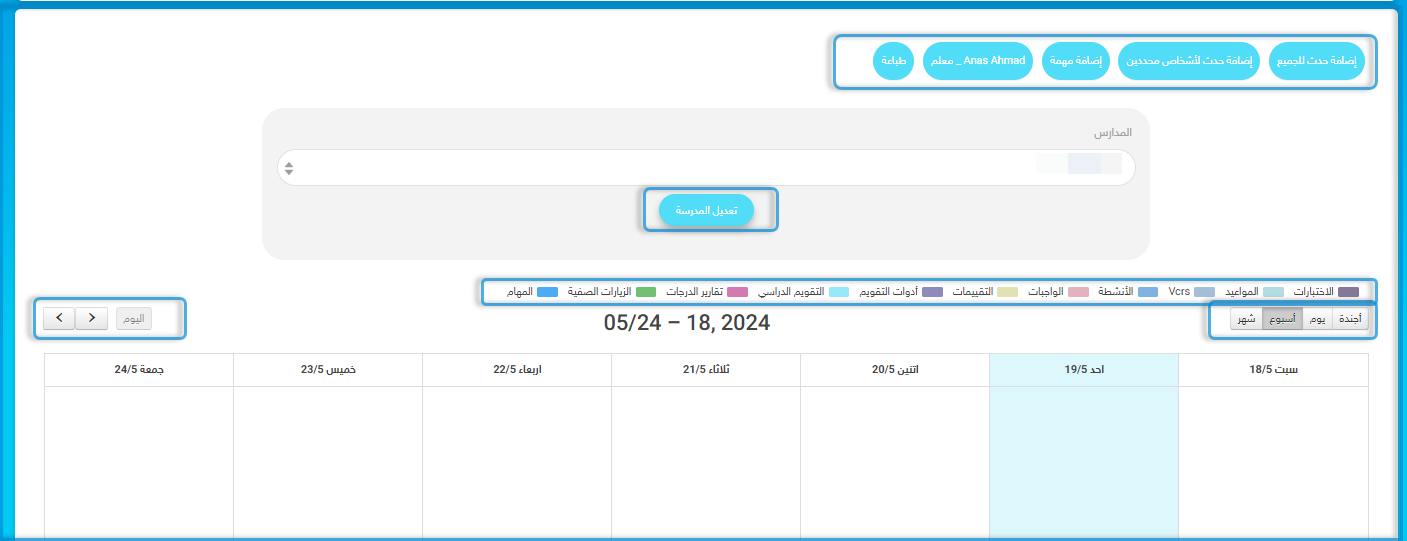
لإضافة حدث للجميع: #
- أضف عنوان الحدث.
- اكتب وصفًا للحدث.
- حدد تاريخ بداية عرض الحدث.
- حدد تاريخ نهاية عرض الحدث.
- حدد خانة اختيار طول اليوم إذا أردت عرض الحدث طوال اليوم.
- انقر تسليم لإتمام إضافة الحدث.
- تظهر رسالة أعلى التقويم لتشير بأنه تم حفظ الحدث بنجاح.