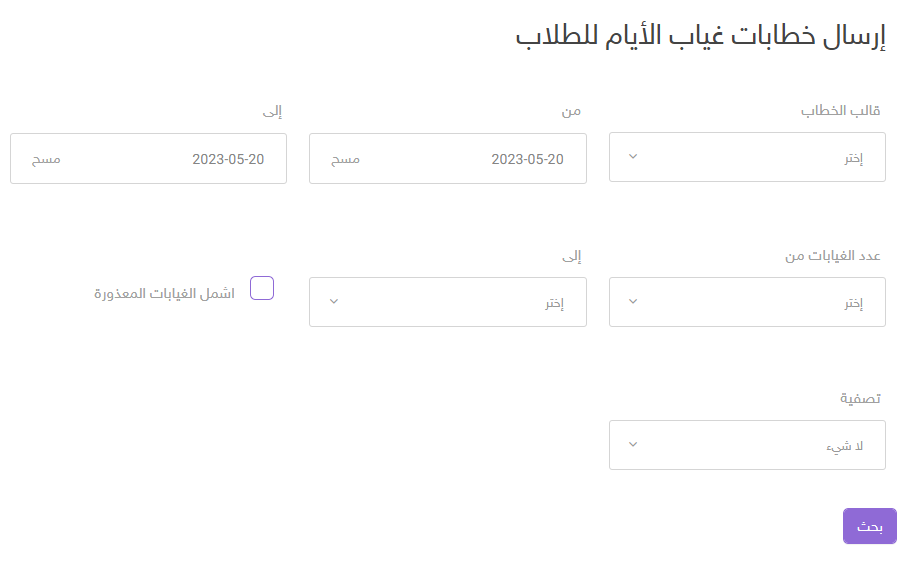جدول المحتويات
من خلال هذه الصفحة، يُمكنك إنشاء تقرير ملخص الغيابات خلال فترة محددة.
لإنشاء تقرير ملخص الغيابات : #
- Click on “Absences Summary”.
- Specify the starting date of your absence report in the “From” field.
- Specify the ending date for your absence report in the “To” field.
- Determine the type of absence in the “Kind of Absence” field.
- Click “Search” to view the report.
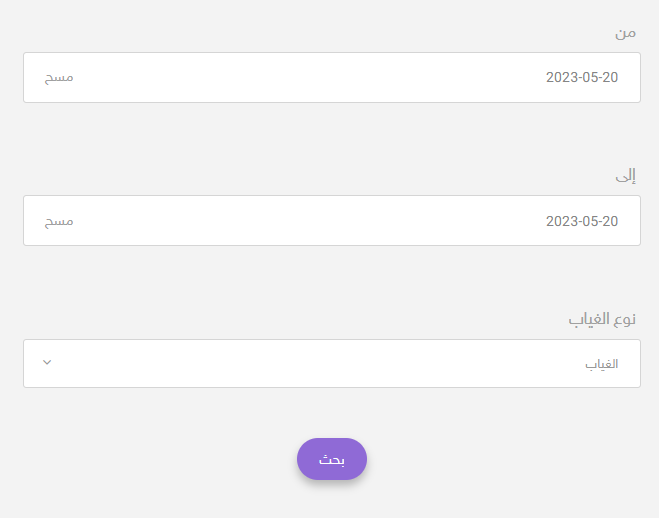
بعد إنشاء التقرير، يُمكنك إرسال رسالة نصية قصيرة إلى الطالب وأولياء أمورهم.
لإرسال رسالة نصية قصيرة إلى المستخدمين المحددين: #
- حدد نموذج الرسالة القصيرة التي تريد إرسالها.
- اكتب محتوى الرسالة.
- Choose to send the message to the selected students, or parents of the selected students in the list.
- Click on “Send” to send the message.
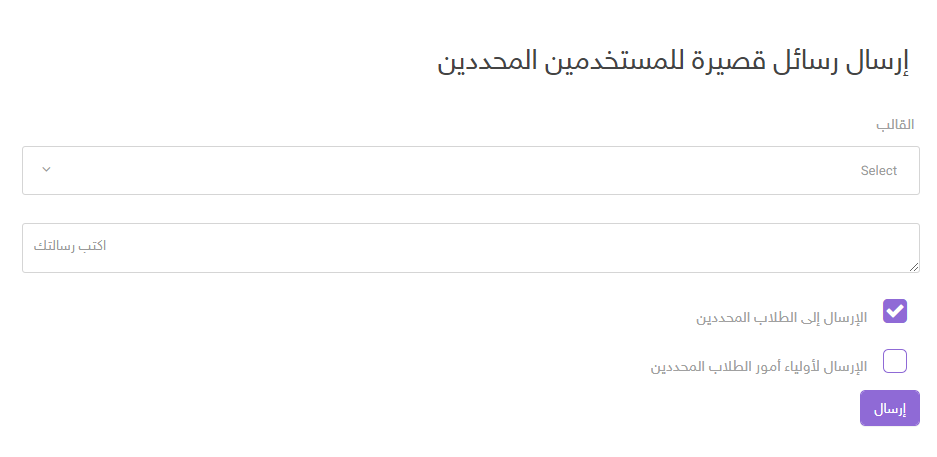
يُمكنك أيضًا إرسال خطابات غياب الأيام إلى الطلاب من خلال هذه الصفحة.
To send an Absence Letter to a Student: #
- اختر نموذج الخطاب الذي تريد إرساله إلى الطلاب أو أولياء أمورهم.
- Specify the starting date and ending date in the “From” and “To” fields.
- قم بتحديد الحد الأدنى والحد الأقصى لعدد الغيابات في حقلي "عدد الغيابات من" و "إلى".
- Select the checkbox if you want to include the excused absence number in the number of recorded absences.
- يُمكنك تصفية غياب الطلاب باستخدام الخيارات الموجودة في القائمة مثل (المرحلة والمستوى والقسم).
- Click on “Search” to send the absence letter based on the searching filter.